Enter the payment line – when you get to the Amount field – select Process, Apply Entries
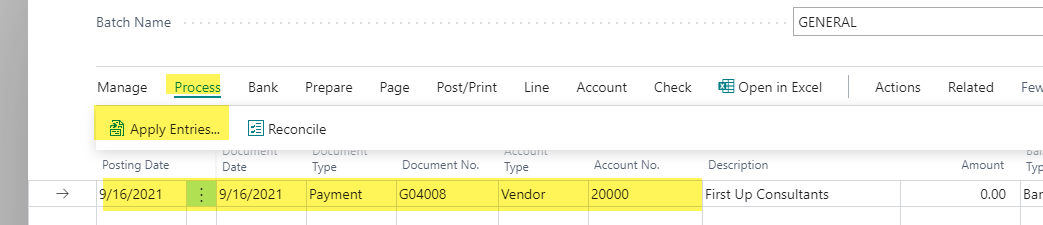
I select the ones I want to pay.
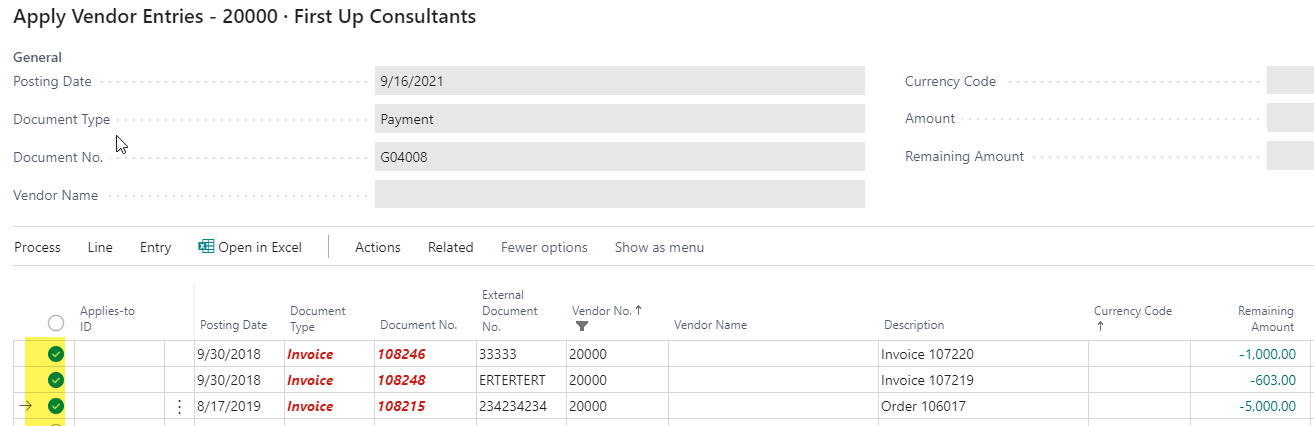
Select Process, Set Applies-to ID
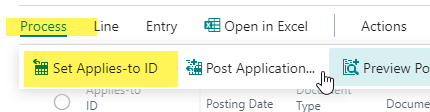
This updates the Applies-to ID field with the Document No. If you want to partially pay an invoice – you can adjust the Amount to Apply value
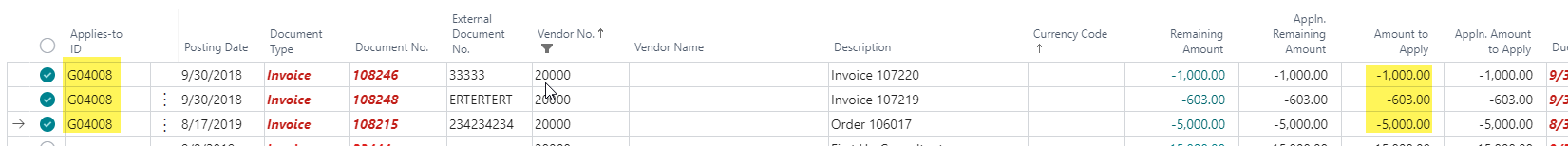
At the bottom of the screen – the system will total the invoices/credit memos
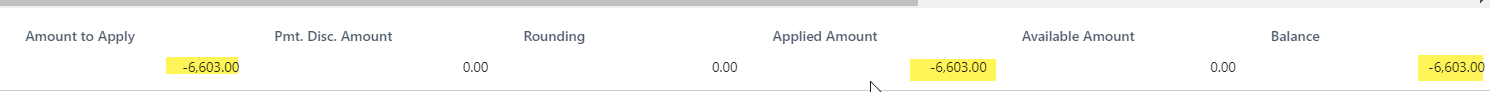
Then select Ok at the bottom of the page
This drops in the amount for you.
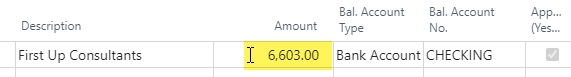
Then you just need to offset to the Bank and enter a value in the Bank Payment Type field. You do not need to enter anything in the Applies-to fields on the lines.
I select the ones I want to pay.
Select Process, Set Applies-to ID
This updates the Applies-to ID field with the Document No. If you want to partially pay an invoice – you can adjust the Amount to Apply value
At the bottom of the screen – the system will total the invoices/credit memos
Then select Ok at the bottom of the page
This drops in the amount for you.
Then you just need to offset to the Bank and enter a value in the Bank Payment Type field. You do not need to enter anything in the Applies-to fields on the lines.


