Creating a retirement code for Fixed Assets
Use the Retirement Setup window to define retirement codes that you can enter when disposing of assets. You must define retirement codes before you can enter retirement information for an asset. Retirement codes also can be useful for reports.
To create a retirement code:
-
Open the Retirement Setup window. (Financial >> Setup >> Fixed Assets >> Retirement)
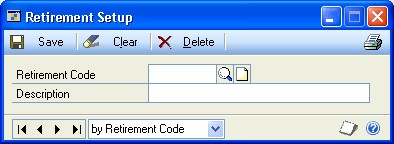
-
Enter a code to describe a retirement.
-
Choose Save.


