Apply application update in Admin Center.
Go to the Admin Center.
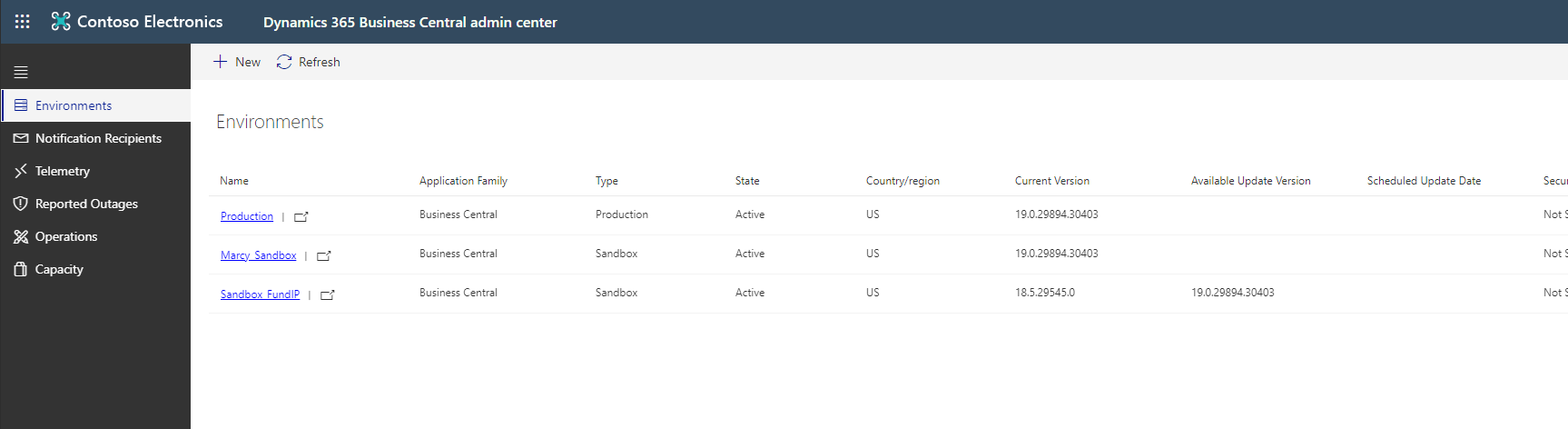
Select the environment.
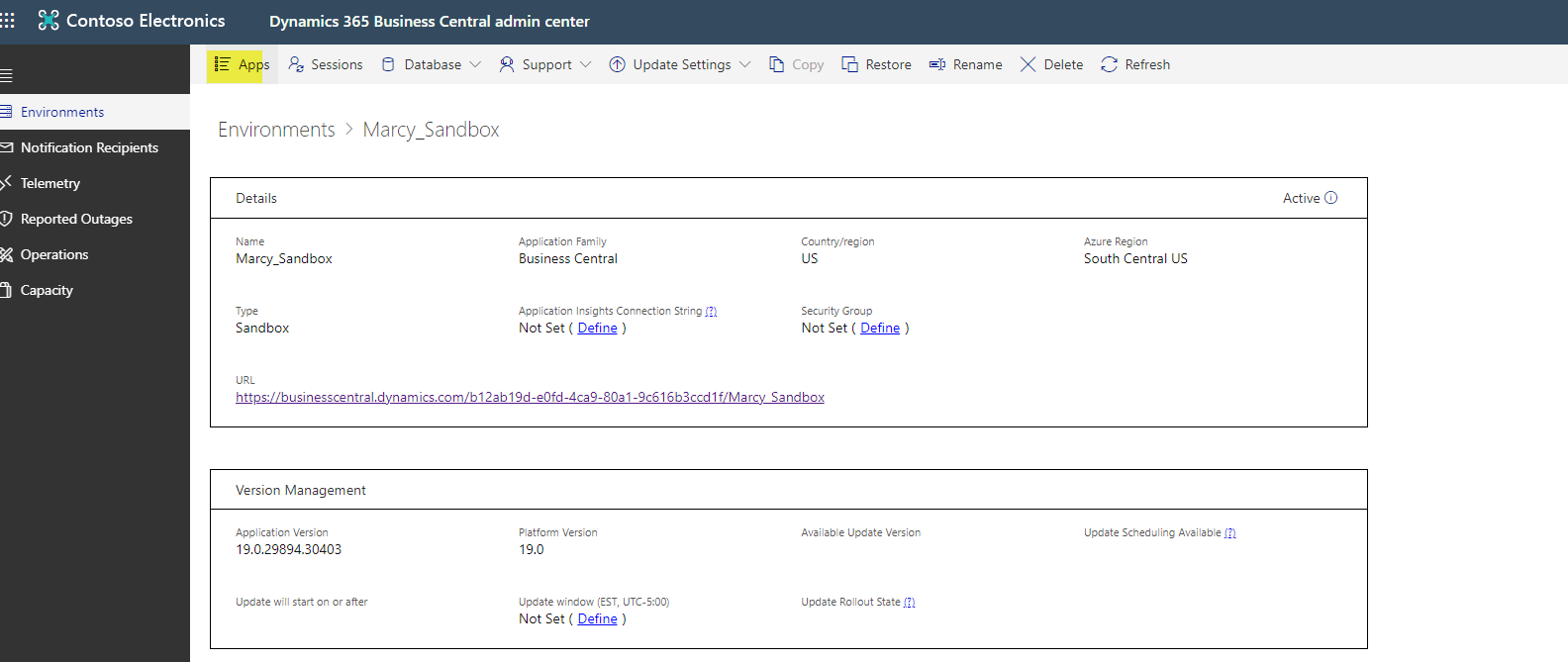
Click Apps. Wait for the Apps to show the Available Update Action. In our example, we are updating the Envestnet Yodlee Bank Feeds App.
Click Install Update.
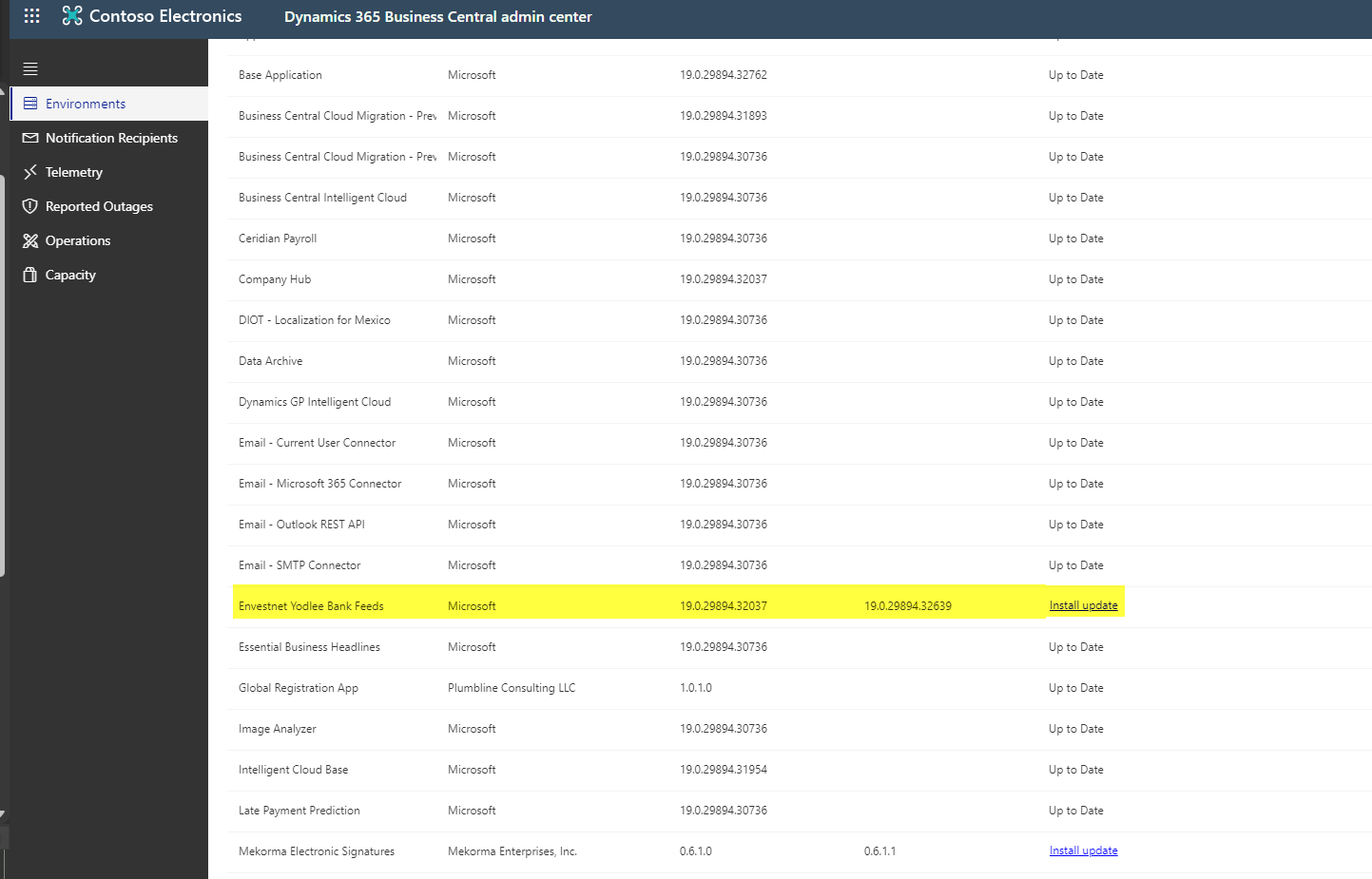
Click Yes,
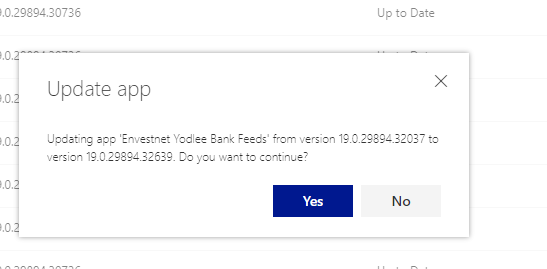
The screen will update to Update is Scheduled.
Go to the top of the page.
Click Refresh/
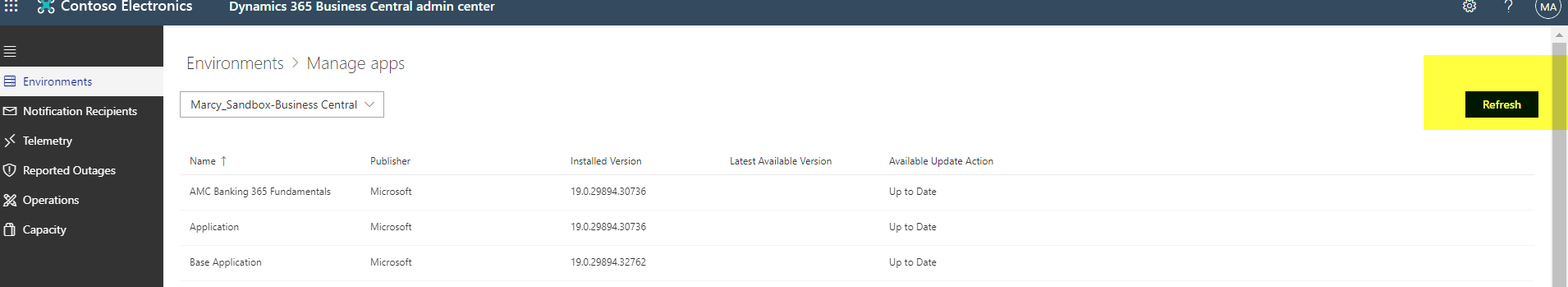
When update is complete the State will show Up to Date.
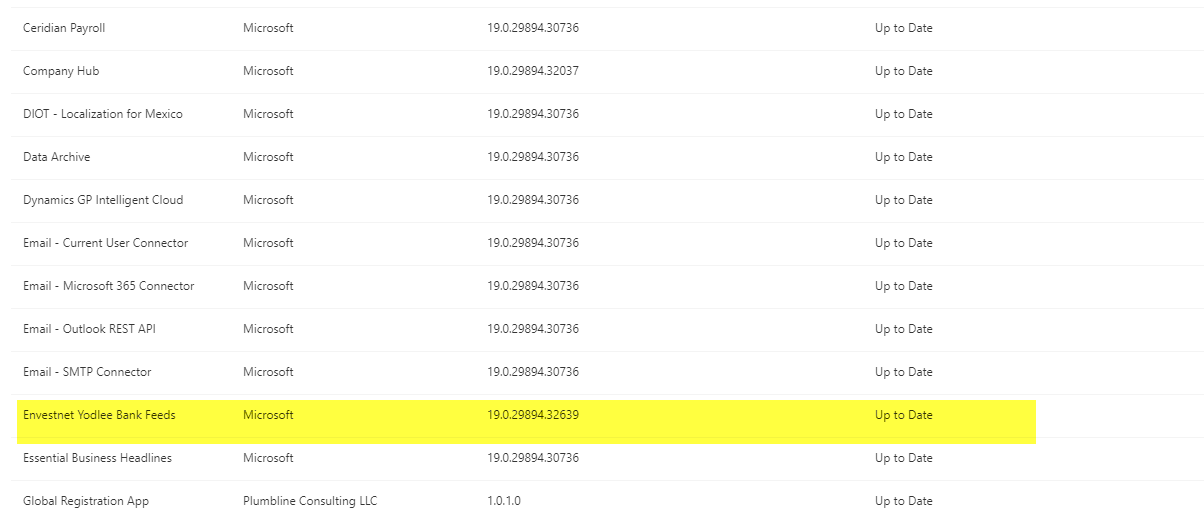
Go to the Admin Center.
Select the environment.
Click Apps. Wait for the Apps to show the Available Update Action. In our example, we are updating the Envestnet Yodlee Bank Feeds App.
Click Install Update.
Click Yes,
The screen will update to Update is Scheduled.
Go to the top of the page.
Click Refresh/
When update is complete the State will show Up to Date.


