Quantity Rounding Precision
You can specify a rounding precision for base units of measure to guide users on what to
enter for a given business process, and reduce rounding issues when using alternate units of
measure.
When an item serves different purposes, you can set up alternate units of measure for it. The
base unit of measure for the item defines how you store it, and the alternate units of
measure define how you handle it in purchase, production, or sales documents. For example,
you may buy the item on pallets and only use single pieces in production.
When you use alternate units of measure, the value in the Qty. per Unit of Measure field
helps calculate the quantity in base unit of measure, which can lead to rounding issues.
For example, you're receiving 1 box that contains 6 items from your supplier. When the items
arrive at the warehouse, you discover that 1 of the 6 items is missing. You decide not to post
the receipt of 1 box, but to change quantity to 5/6 pieces instead. That will be converted to a
receipt of 4.99998 pieces. To receive a whole number, the Quantity Rounding Precision
field lets you specify a value that will, for example, convert the quantity to 5 pieces.
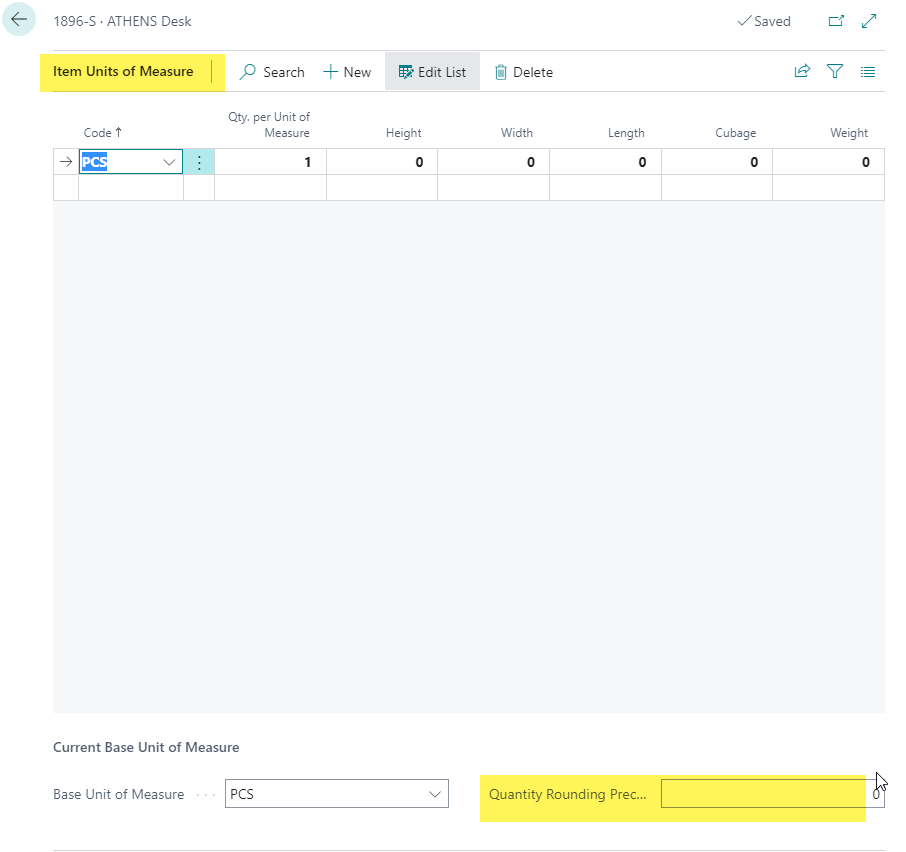
You can specify a rounding precision for base units of measure to guide users on what to
enter for a given business process, and reduce rounding issues when using alternate units of
measure.
When an item serves different purposes, you can set up alternate units of measure for it. The
base unit of measure for the item defines how you store it, and the alternate units of
measure define how you handle it in purchase, production, or sales documents. For example,
you may buy the item on pallets and only use single pieces in production.
When you use alternate units of measure, the value in the Qty. per Unit of Measure field
helps calculate the quantity in base unit of measure, which can lead to rounding issues.
For example, you're receiving 1 box that contains 6 items from your supplier. When the items
arrive at the warehouse, you discover that 1 of the 6 items is missing. You decide not to post
the receipt of 1 box, but to change quantity to 5/6 pieces instead. That will be converted to a
receipt of 4.99998 pieces. To receive a whole number, the Quantity Rounding Precision
field lets you specify a value that will, for example, convert the quantity to 5 pieces.


