Go to the customer ledger entries
Select one of the entries that needs to be unapplied – then select Process
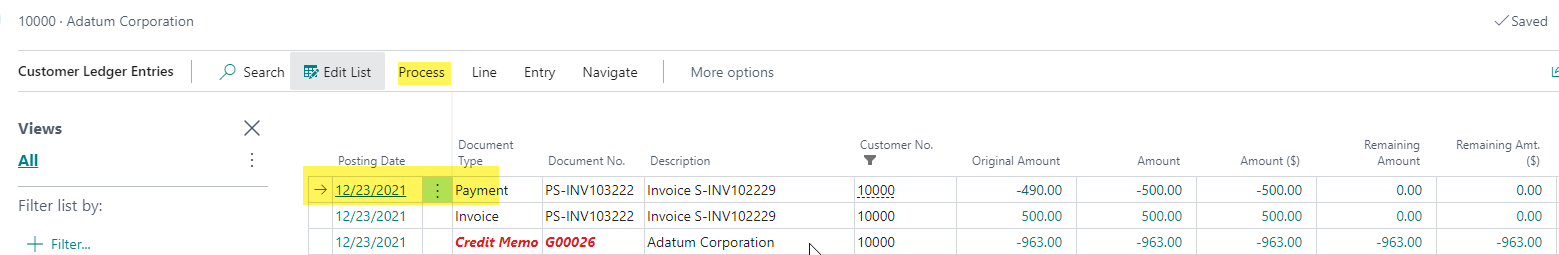
Select Unapply entries
You will see all the transactions applied to the one transaction – there could be many lines here
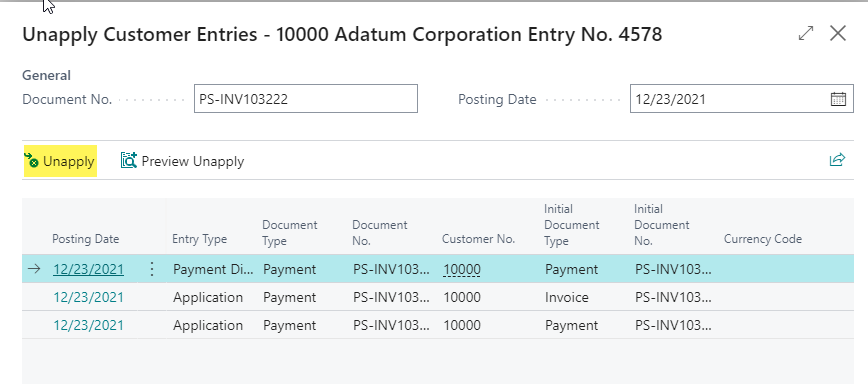
Select Unapply
You will get this message – select Yes
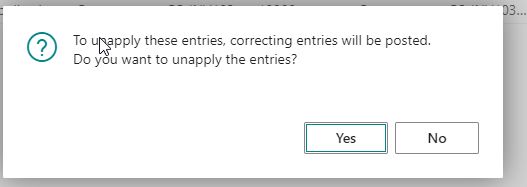
You will get this message if successful
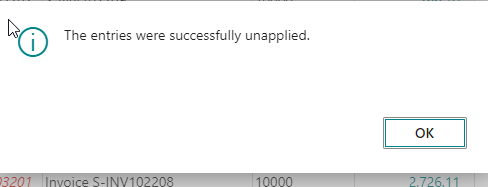
The entries are now open
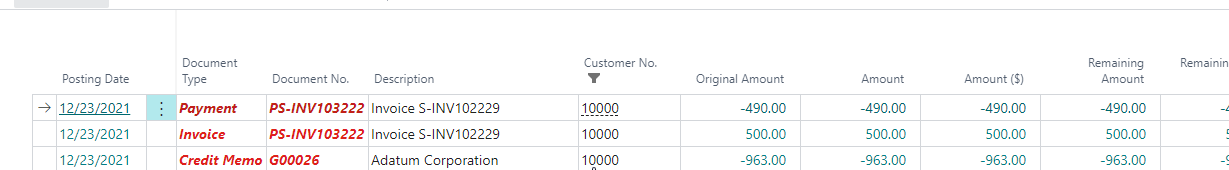
Select one of the entries that needs to be unapplied – then select Process
Select Unapply entries
You will see all the transactions applied to the one transaction – there could be many lines here
Select Unapply
You will get this message – select Yes
You will get this message if successful
The entries are now open


