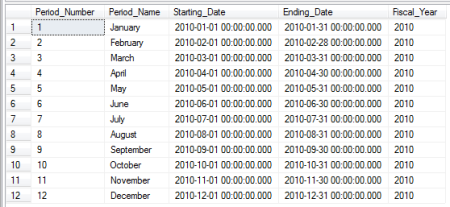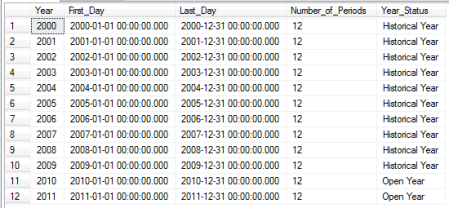SQl quarry to check fiscal year setup window in SY40101. Sometimes a user accidently put the new fiscal year setup over top of a history year and here are some sql quarries to check the SY401010 table to make sure everything for each year is setup correctly.
All fiscal years:
SELECT YEAR1 [Year], FSTFSCDY First_Day, LSTFSCDY Last_Day, NUMOFPER Number_of_Periods, CASE HISTORYR WHEN 0 THEN 'Open Year' WHEN 1 THEN 'Historical Year' END Year_Status FROM SY40101 ORDER BY YEAR1
Fiscal periods for the current year:
SELECT
D.PERIODID Period_Number,
D.PERNAME Period_Name,
D.PERIODDT Starting_Date,
D.PERDENDT Ending_Date,
D.YEAR1 Fiscal_Year
FROM SY40100 D
INNER JOIN
SY40101 H
ON H.YEAR1 = D.YEAR1
WHERE
D.FORIGIN = 1 AND D.PERIODID <> 0
and GETDATE() between H.FSTFSCDY and H.LSTFSCDY
ORDER BY D.PERIODID
You can change the line in blue above if you need to see a different year. Sample results: