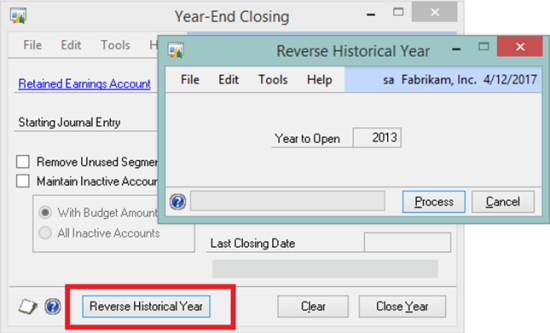Before the reversal is performed then users are warned to create a backup and also verifies that all users are logged out of GP prior to starting.
The Reverse Historical Year button will be disabled if the end-user is not maintaining history in the GL Setup form.
The reverse is done by opening the Year-End Closing window (Financial » Routines » Year-End Closing) and clicking the Reverse Historical Year button.
The most recently closed year can then be reopened: