Issue – NSF or Bounced check from Customer
First step is to unapply the invoice(s) and payment in the customer ledger entries.
In my example I selected the payment line – then Process, Unapply Entries
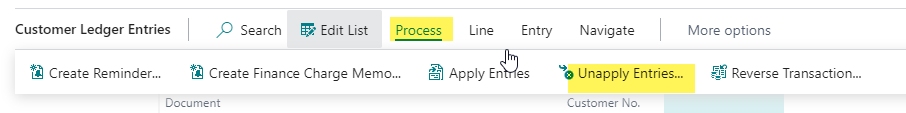
Select Unapply
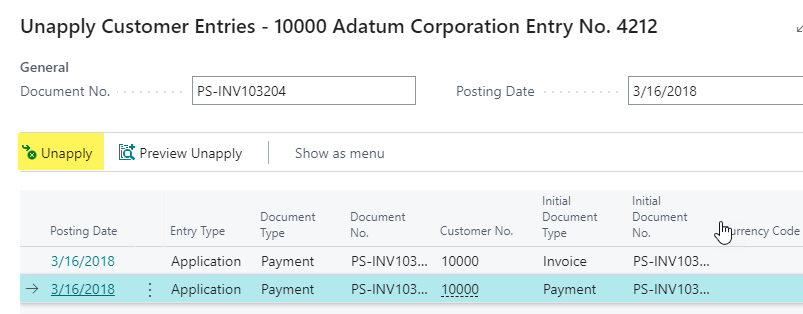
Select yes
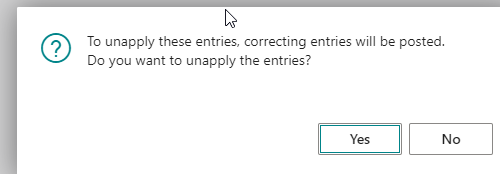
You will get this message – select OK
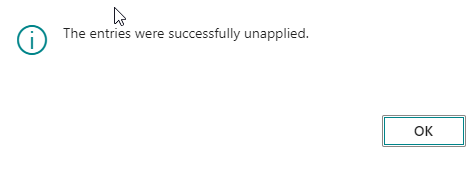
Second Step – go to a General Journal
Enter the Posting Date for when you want to reverse the payment, the Document No. can reference the check being voided, select the Customer
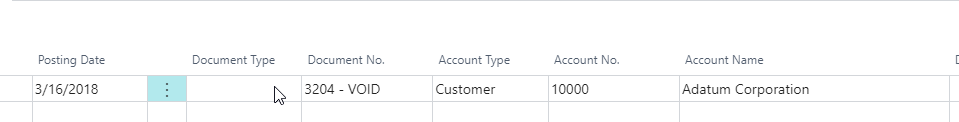
Select Process, Apply Entries
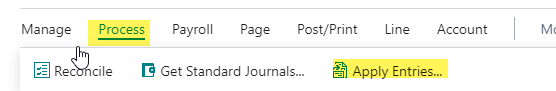
Select the Payment line, Process, Set Applies-to ID and it will drop in the document number from the line in the journal into the Applies-to ID field. Select OK
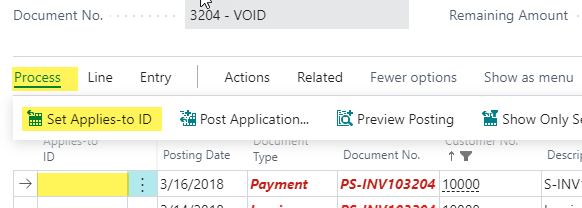
This drops in the amount on the line – then you just need to offset to the bank account
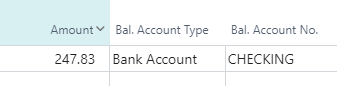
Post transaction
First step is to unapply the invoice(s) and payment in the customer ledger entries.
In my example I selected the payment line – then Process, Unapply Entries
Select Unapply
Select yes
You will get this message – select OK
Second Step – go to a General Journal
Enter the Posting Date for when you want to reverse the payment, the Document No. can reference the check being voided, select the Customer
Select Process, Apply Entries
Select the Payment line, Process, Set Applies-to ID and it will drop in the document number from the line in the journal into the Applies-to ID field. Select OK
This drops in the amount on the line – then you just need to offset to the bank account
Post transaction


