Setting up an insurance class record
You can set up insurance classes to group and record assets according to similar insurance inflation and depreciation rates.
After you’ve set up an insurance class, you can assign the insurance class to asset classes in the Class Setup window. When you add an asset record to your system, the insurance class that you enter in the Class Setup window will be the default entry for the asset in the Asset Insurance window.
Use the Insurance Setup window to enter insurance class ID records.
To set up an insurance class record:
-
Open the Insurance Setup window. (Financial >> Setup >> Fixed Assets >> Insurance)
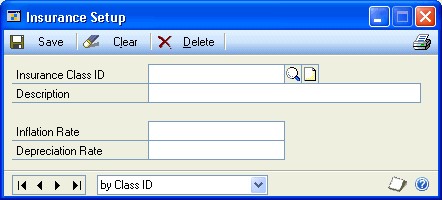
-
Enter an insurance class ID and description.
-
Enter an inflation rate. This rate is expressed in net inflated value based on original reproduction cost. You would enter a 10% inflation rate as 110.00.
-
Enter a depreciation rate. This rate is expressed as an accumulative percentage of original reproduction cost.
-
Choose Save.


