Modifying an asset account record
Use the Asset Account window to modify an asset account record. You can change the account numbers to be used when posting information for each asset. You can’t create a new account in this window, only assign existing accounts to the asset.
No accounting entry is automatically made if you change an account here. If you change the account by using the Fixed Assets Mass Transfer window instead, you can enter a transfer date and entries are made based on that date. For more information, see Transferring multiple assets.
To modify an asset account record:
-
Open the Asset Account window. (Financial >> Cards >> Fixed Assets >> Account)
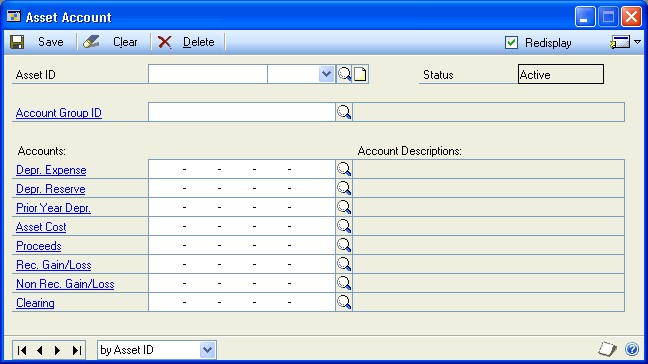
-
Enter or select an asset ID and suffix.
-
You can enter or select an account group ID.
-
Enter or select different account numbers for any of the accounts.
-
Choose Save.


